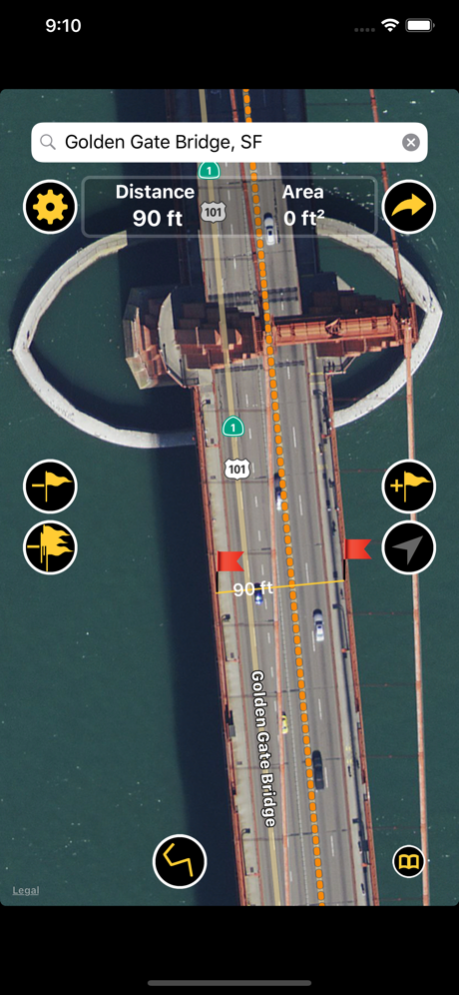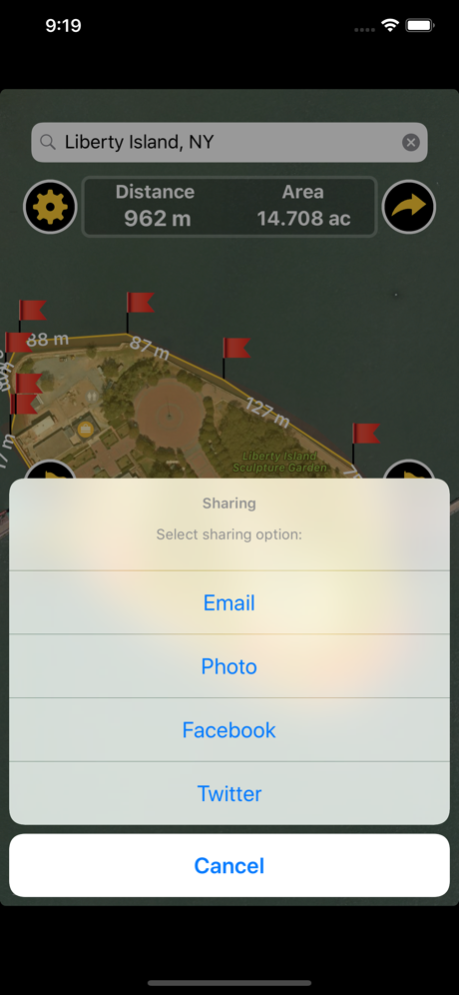Planimeter PRO 1.7
Continue to app
Paid Version
Publisher Description
Great app for outdoor measurements. Used for road repairing, paving, seal coating, roofing, outdoor activities, land survey, area records, exploring golf areas, sports...
DESCRIPTION
Planimeter is a powerful tool to measure and calculate distance between multiple points on the map, and land area, all expressed in the measuring units you choose. This app uses Apple Maps, GPS and Network location services, ideal companion wherever you go.
Keep in mind that GPS works best with a full and clear view of the sky.
FEATURES
+ Calculate total distance and distance between adjacent flags
+ Calculate area, despite its shape
+ Precisely drop and move flags with help of magnifier which shows the map under your finger
+ Remove one by one or all the flags at once, the shape is automatically recreated, and values are updated
+ Determine your GPS location
+ Distance units: m, km, yd, ft, mile, nautic mile
+ Area units: m2, km2, ft2, ac, yd2, mi2, nmi2
+ Search regions on the map by address, city, counties, rivers, mountains, islands, countries...
+ Save screenshot to Photos or share it on E-mail, Facebook or Twitter
+ Standard, Satellite or Hybrid type of the map
USE
+ Road repairing, paving, concrete, seal coating,
+ Roofing, building fences, underground utilities,
+ Outdoor activities,
+ Land survey,
+ Sports,
+ Range finder applications,
+ Bike or run tour planning,
+ Exploring golf area,
+ Golf distance meter,
+ Running, walking, biking, jog tracking,
+ Field pasture area measure,
+ Garden and farm work and crop planning,
+ Area records,
+ Construction, fencing, agricultural fencing,
+ Solar panel installation - roof area estimation,
+ Trip planning,
+ Topography tasks...
Nov 10, 2018
Version 1.7
+ Fixed bug that caused crash while adding the flag on iOS 11 and upwards
+ Fixed bug that caused crash while making screenshot on iOS 11 and upwards
+ Increased magnify level
+ iPhone X, iPhone XR, iPhone XS and iPhone XS Max support
About Planimeter PRO
Planimeter PRO is a paid app for iOS published in the Office Suites & Tools list of apps, part of Business.
The company that develops Planimeter PRO is Velibor Santic. The latest version released by its developer is 1.7.
To install Planimeter PRO on your iOS device, just click the green Continue To App button above to start the installation process. The app is listed on our website since 2018-11-10 and was downloaded 1 times. We have already checked if the download link is safe, however for your own protection we recommend that you scan the downloaded app with your antivirus. Your antivirus may detect the Planimeter PRO as malware if the download link is broken.
How to install Planimeter PRO on your iOS device:
- Click on the Continue To App button on our website. This will redirect you to the App Store.
- Once the Planimeter PRO is shown in the iTunes listing of your iOS device, you can start its download and installation. Tap on the GET button to the right of the app to start downloading it.
- If you are not logged-in the iOS appstore app, you'll be prompted for your your Apple ID and/or password.
- After Planimeter PRO is downloaded, you'll see an INSTALL button to the right. Tap on it to start the actual installation of the iOS app.
- Once installation is finished you can tap on the OPEN button to start it. Its icon will also be added to your device home screen.